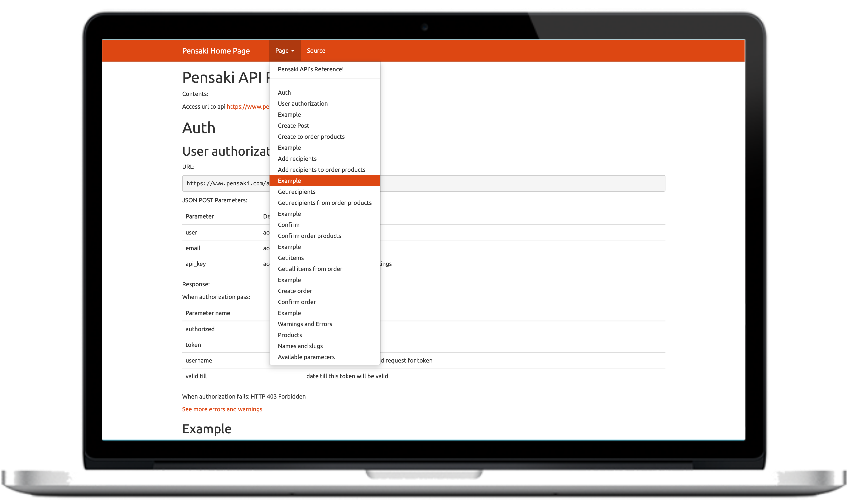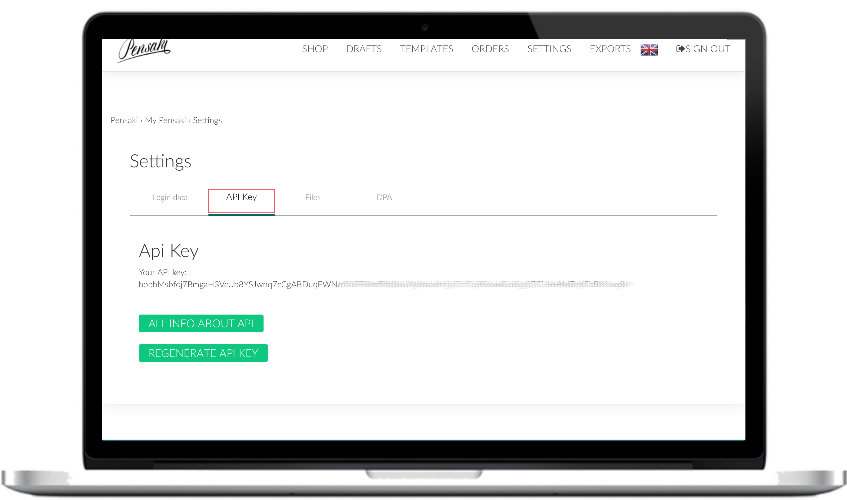PENSAKI API v4 is here! Since starting in December 2015 our API for handwritten messages has been continuously revised. Although v4 is still in beta it is fully functioning for all our standard letters and cards. You find your API key within your PENSAKI account.
How To › API
How do I use the PENSAKI API?
API is the abbreviation for “application programming interface”. Among other things, an API specifies how software should interact, i.e. communicate among them. Thanks to an API it is possible that one web service (e.g. a CRM solution) triggers an external web service like the Pensaki web application. Therefore an API is a machine-to-machine interface, rather than a user interface.From the user point of view, the primary advantage of an API is that it removes the need to repeat laborious data entry tasks, thereby saving precious time for other mission-critical or strategic activities. The user interacts only with one user interface (e.g. CRM solution) and triggers indirectly also an external service for his task (e.g sending handwritten invitations or letters to VIP contacts.
1. Step: Read our API documentation
The starting point of PENSAKI was an idea about an API that would combine the digital world (e.g. CRM solutions) with a unique and authentic – offline – handwritten experience. Thanks to Pensaki.com sending authentic handwritten notes, invitations and letters can be as simple as setting up an email campaign in a CRM. Our customers can thereby save time and create a lot of value.